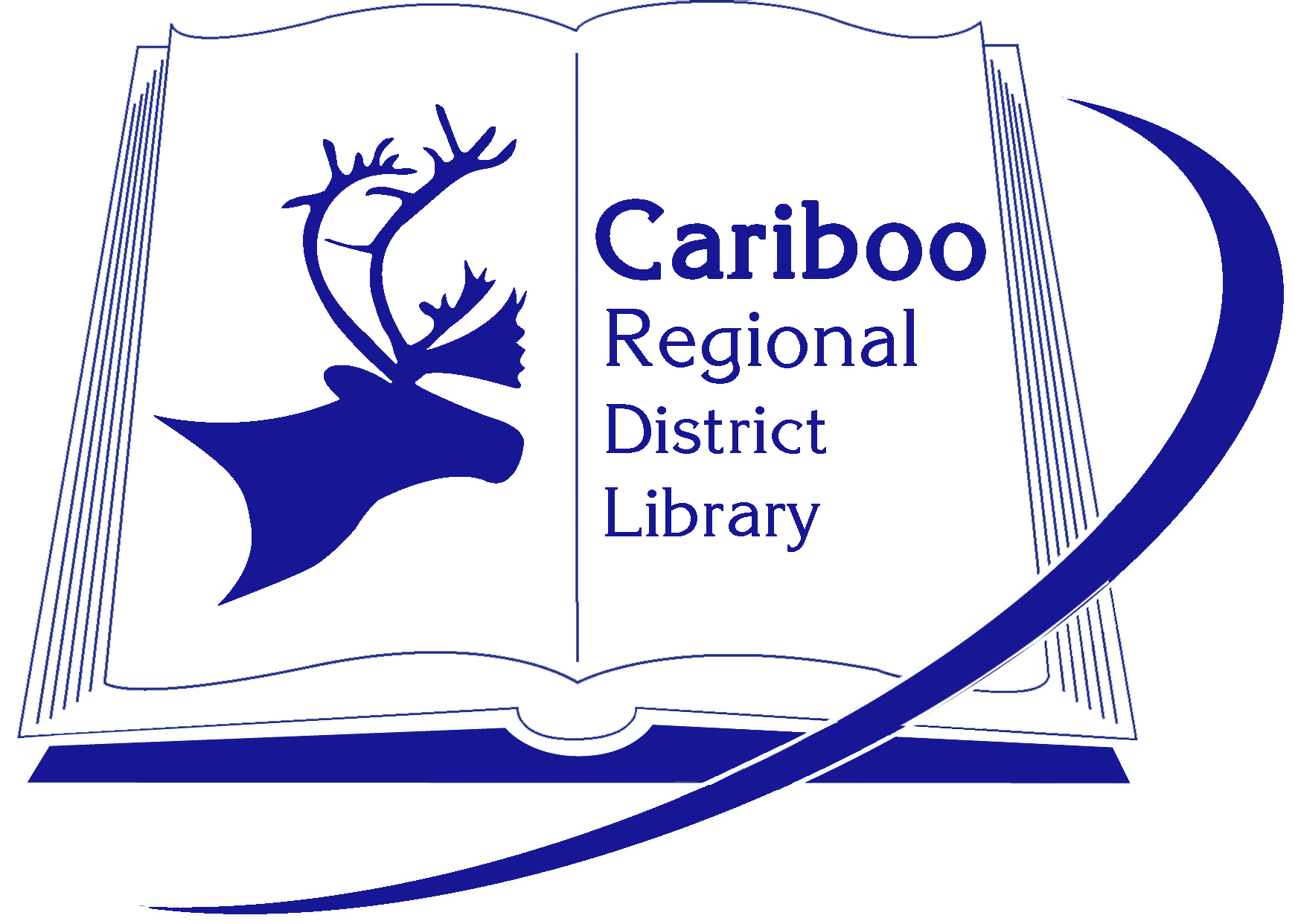If you are using your online library account for the first time, login using your full library card number (no spaces or dashes) and the last 4 digits of your phone number. If that PIN does not work or you forget your personally created password, you can reset your PIN. You will need to contact a branch for a temporary PIN before following the steps online to reset your PIN. Full instructions are available on this How To video from Youtube: Reset Your PIN