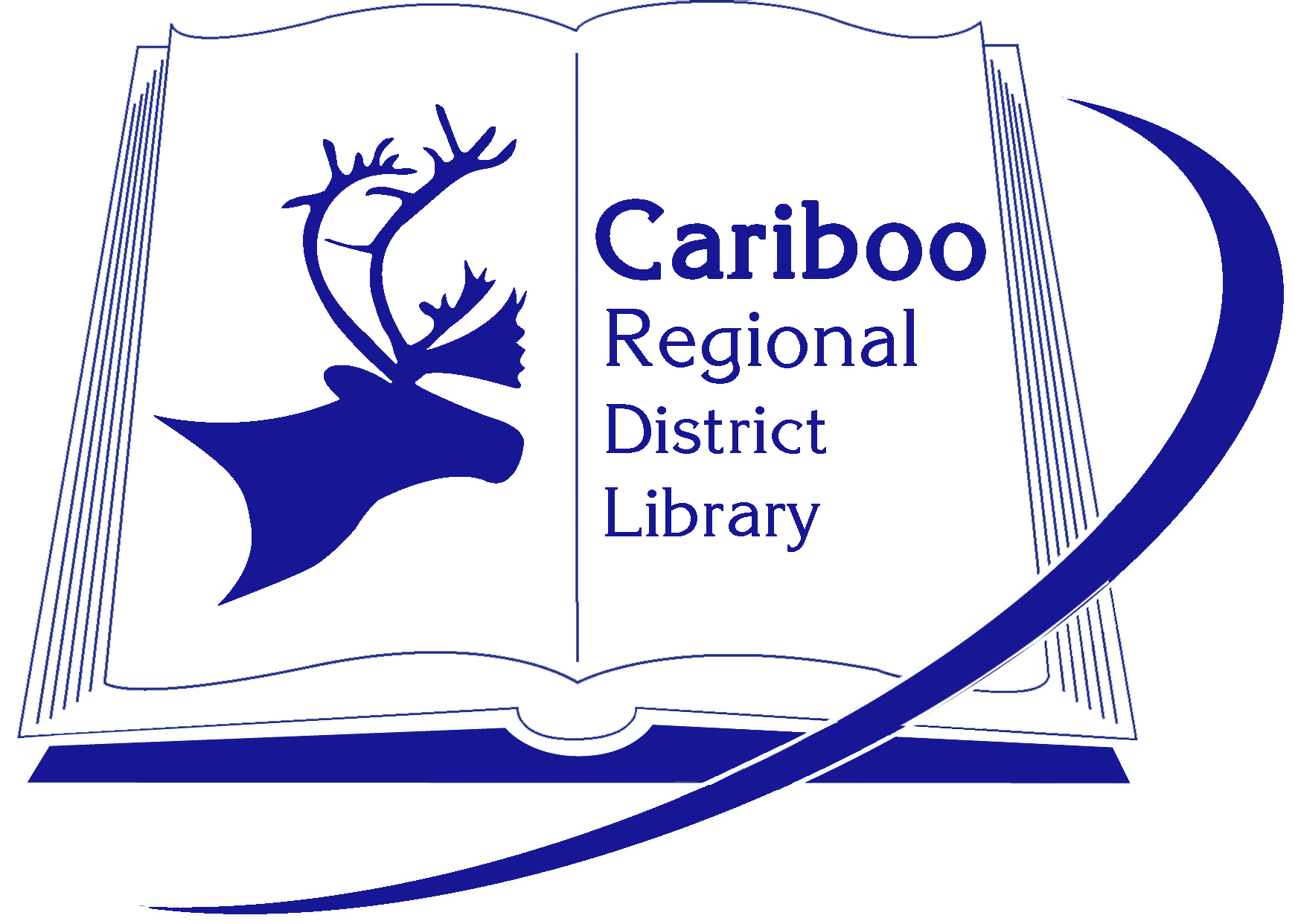Search our catalogue for titles in any one of our 15 CRD Library locations.
In the catalogue, follow these steps to search throughout the Cariboo:
- Under “Library” ensure “Cariboo Regional Library” is selected. This will search all 15 branches. If you are looking for books in a specific branch, click on the down arrow to only search one branch’s collection. If you are using the catalogue search box from our main menu, select “All Branches”
- Type in your title and hit the “search” button on the right.
- In the table under your item’s title, the libraries where a copy is kept will be listed. If you would like that copy to be sent to your home branch, hit the “Place Hold” button on the right.
- You will be asked to login to your account. The default login information is your library card number (no spaces) and the last 4-digits of your phone number as your PIN.
- Confirm your pickup location (home branch) and notification details before hitting the blue “Submit” button at the bottom of the page.
- If you can’t find your item within our Cariboo branches, you can borrow from other libraries.
If you need help using our online catalogue, visit your local branch for technology help or contact us for steps or to request a new PIN.